I totally get MVP of the family for this one. I went through our 43,287 photos (estimate) from 2011-2013, selected the best of the best, divided them into folders named by the years 2011, 2012, and 2013, and made the completed years of 2011 and 2012 into photo books! I'm no scrapbooker, and printing all these out and handwriting cute little captions would have taken me forever and have the added bonus of driving me bat shit crazy, so I opted for making the photo books online through My Publisher.
I've used My Publisher before and overall I'm pretty happy with it. Here are my pros and cons for the service:
Pros:
1) The photo books I've ordered so far have all come out really great. The photos are super clear (even my kinda grainy Instagram/Hipstamatic ones), the covers are nice and thick, and the book options are totally worth upgrading for (I'll describe the ones I opted for below).
2) The printing and shipping process is very quick. I made mine last weekend (Saturday and Sunday) and both arrived today (Monday), just one week later.
3) The book making software is easy to use. I don't like any of their "themes" because they look too "scrapbooky" to me and they tilt pictures and add stupid captions etc, so I always choose the simple path with a clean white or black background. You can choose how many pictures you want in each page (and it pre-specifies how those pictures are laid out on the page to make them fit- super handy) and can add captions if you want them. It's a software that you download to your computer, so you make the books offline, and then when you are done, you click purchase and it connects you to the My Publisher website where it uploads your book and you pay for it.
4) They ALWAYS have coupon codes available for discounts. They do an "extra pages free" promotion often (I just googled "My Publisher extra pages free coupon code" and found one on a blog called PhotoBookGirl) which ended up saving me over $80 for each book. The prices are set for each 20 page book, and any pages over that are 99 cents each without that added discount so it totally adds up. With the options I chose, each roughly 100 page yearbook ended up costing around $60 which includes the cost of the FedEx shipping.
Cons:
1) My Publisher is merging with Shutterfly (and I guess Tiny Prints since they merged with Shutterfly too? Shutterfly is taking over the world!!) so hopefully these kinks will get worked out with the new management, but I had SUCH problems on two separate occasions with the software connecting to the server AFTER it took my credit card payment. The way it works is that you pay and then it uploads the finished book for finalizing, so as it uploads, the percentage complete ticks upwards to 100%. Both times, the server connection failed on me around 97% complete so the book didn't go to printing but the payment was showing up as a pending transaction on my credit card statement. ARGH!
Long story short- I called customer service and the guy acknowledged they were having problems with that and they were working on it. He said the transactions would not go through if there was no book uploaded to print and if there wasn't a confirmation code emailed to me and he was right. I was never charged for those pending transactions, I tried again and the connection eventually worked thus making these books, and he gave me a bonus coupon for my hassle. After I asked for one.
2) There are too many damn options with book themes. It's overwhelming. There may be some good themes in here, but I looked through a bunch and thought most were kind of cheesy. All the embellishments just take away from the photos in my opinion.
3) This is both a con and a pro. When you are done building your book and click to purchase, you are taken through a number of upgrade options for your book. You can get super gloss printing, premium papers, lay-flat pages, etc for extra money. If you select those options along the way, that's what you pay. If you do NOT select those options along the way, before it lets you pay for the book with no options, a pop-up screen says "HEY! Want these options for 50% off!?" And you say, yeah duh, I obviously do. And you get the discount. So wait until the end. You can always back track and get more options before clicking on the final purchase button. They also give you an option at the end to tack on an extra copy of your book for 50% off (or more), so keep that in mind too.
One of my favorite options that is totally worth the upgrade amount is the option for "lay-flat" pages. See how you can have the book open on the first page (above) and the first page doesn't flip back over? That's because of the lay flat. It's premium. I think they first offer it to you for $20/book but at the end they'll give it to you for $10. Definitely worth it.
Another option I really like is the "super gloss printing". It makes the pages almost laminated, so water wipes off, the pictures are shiny and clearer, yet the page is still thin like a photo book. It makes a big difference. We're going to have these books forever hopefully, so anything that will make them more resistant to tearing or age is worth it. Again, $10/book usually, $5 if you wait to the end. Special bonus, if you choose both lay flat and super gloss at the end, they're both yours for $12. That's what I opted for. DISCOUNTS!
These are the backs of the books, where you can also put a picture. The one on the left is kind of dark, and the one on the right is kind of washed out with a flash (Elsa and I look like vampires, and we haven't bitten Jeff yet), but those were both issues with the original pictures, and were not due to the printing. The pictures all came out true to how they looked on my computer screen.
All these pictures are to show you the different photo layouts you can choose from. You can put 1-12 pictures on each page.
You can also write something for the book spine, so I chose to just put the year for quick reference when we have 38 of them lined up.
Now that I have a system in place, all I have to do is select my favorite photos each time I upload pictures into my iPhoto and copy them into the year's folder so when the year is up and coupon codes for great deals are available, I can order them up into a new yearbook. Want to take bets to see how many years I keep this going? Don't bet against me, I will crush you!!








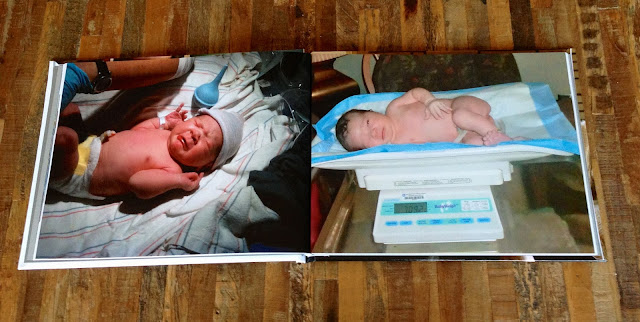






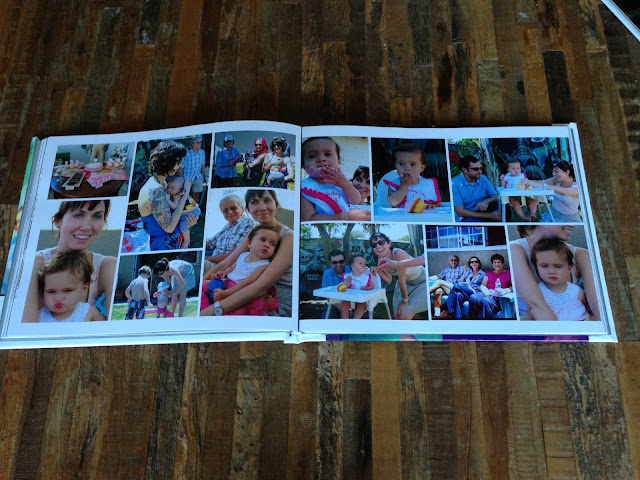





3 comments:
Looks like you did a fantastic job, Liv, and I am sure the whole family and friends will appreciate your hard work when we enjoy the albums. Look forward to looking through them when we come down for the Big 2 year bash..:-)
I have been trying to make some of these photo books with our wedding pics for family, but the websites I have been using are soooooo frustrating! Maybe ill just send you the pics and hire you to do them for me! ; )
I love that you're documenting everything, this will be so great for Elsa to look back on and see how much fun her childhood was!
Post a Comment